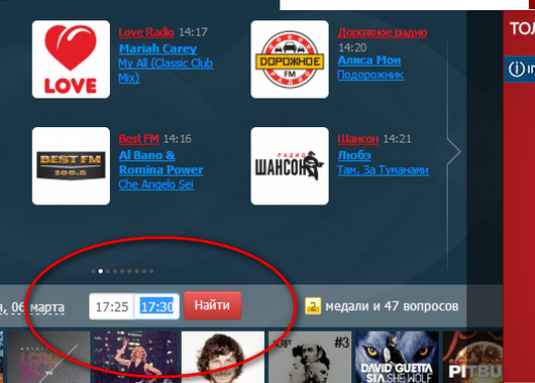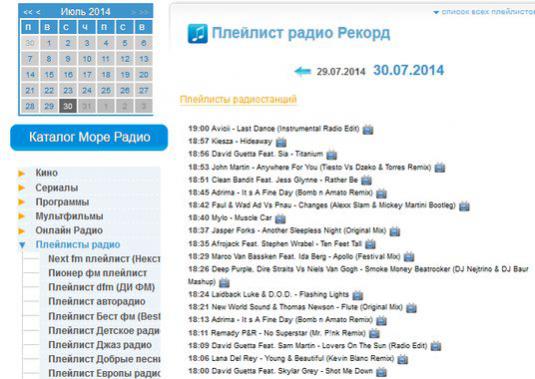How to make your radio?

Internet allows not only to receive usefulinformation and serve as a platform for communication, but also gives a great chance to prove yourself in the musical field. Writing music in your own performance or working on creating quality mixes, you should not upload it on the hosting. The likelihood that the tracks will find their listeners here is extremely small.
Where it is more effective to make your online radio,allowing all Internet users to get acquainted with the creativity of the rising star without downloading each song separately. This can also be used simply to create exclusive playlists that you want to share with your friends.
Ways to create an Internet radio
You can make your radio station online in several ways. It can be:
- "Cloud" Internet radio;
- Internet radio using the shoutcast server;
- Internet radio with the use of radio hosting.
Creation of "cloud" Internet radio on the example of service 101.ru
This option is the easiest to create andin the configuration. It implies the use of a ready-made service (cloud), registered in which you can add your own or already existing tracks on the server to your personal ether.
This option is also the cheapest, because the registration on such sites is usually free and does not require the user to spend traffic or energy to maintain the broadcast.
The downside of such a decision is the restrictionon the number of tracks in the playlist and / or simultaneous listeners, which is ubiquitous on free services. Yes, and you can not call this radio your own, because it's impossible even to attach a personal domain name to the account on it.
Make your "cloud" online radio on this service easy. For this it is sufficient:
- Register and log in;
- Go to the "Radio" tab;
- Click on the item "Personal";
- Go to "Create station";
- Create and arrange your playlist.
Creating an Internet radio using the Shoutcast server
In the case of using a server from ShoutcastThe format and quality of broadcasting is limited only by the speed of the home Internet and the imagination of the owner. When organizing online radio, this method involves the host computer of the radio station, where several special programs are to be installed and configured.
This option implies broadcasting only when the computer is turned on.
For the beginning it is necessary to download and install the necessary programs, namely:
- Winamp;
- Shoutcast Server;
- Shoutcast Plug-in.
After that, open the configuration file sc_serv.ini in the notebook, which is in the root folder of the program, and make the following changes:
- specify the maximum number of listeners in front of the "MaxUser" item (the lower the Internet speed, the lesser it costs to write);
- specify the password for the administration in front of the "Password" item.
After that, you can proceed to the settings directly to the broadcast itself. To do this, it is necessary in the settings of the Winamp player:
- Go to the item "DSP / Effect";
- Click on the line "Nullsoft SHOUTcast Source DSP";
- In the window that opens, select the "Output" tab;
- Set the checkboxes next to "Connect at Startup" and "Automatic Reconnection on Connection Failure";
- Enter the IP address of your computer in the "Address" field, 8000 in the "Port" field, the password in the "Password" field (point 6);
- Click on the button "Yellowpages";
- In the window that opens, check the box "Make this server public";
- In the field "Description" enter the name of your station.
If necessary, you can also configure the characteristics of the broadcast audio:
- Open the "Encoder" tab;
- Choose bitrate and mode.
The final step is to configure the source of the broadcast. This is done like this:
- Open the "Input" tab;
- Select "Winamp" from the list (songs from the current playlist will be transferred).
To start broadcasting it is enough just to create a playlist in the player and press the "Play" key. Listening will be available at: http: // "ip-address of the computer": 8000.
Creating an online radio by hosting
A more professional option is paymentradio hosting and its full service. This method is similar to the "cloud" radio principle of operation and settings. It differs in that it is possible to bind domain names to the station and use additional services, such as:
- schedule playlists;
- earnings on SMS (order songs, hello, vote).
Create and configure an online radio withradio hosting practically does not differ from the method with "cloud" radio. True, in addition to registering and forming a playlist, you will also have to pay a fee for the services of this service.