How to disassemble the mouse X7?

When the mouse is at work for a long time, it looks stronglystained. So it was very handy to disassemble and wash it. Also, for the sake of interest, look at the "insides" of the device you need today. But, how to disassemble the mouse X7? Now you will find out that it is very simple.
Disassembly of mouse A4Tech X7
In order to easily disassemble the mouse x7, we need two screwdrivers - large and small.
- The case of the mouse is fastened with a pair of screws. One of them is visible at once, but the second is hidden under the label. It is necessary to carefully remove the sticker (or pierce a hole in it if the warranty for the product has already expired);
- Unscrew the screws and carefully remove the upper part of the mouse. Here everything is simple, no unforeseen or unknown details and springs are there, so nothing will jump out and not be lost;
- The mouse wire that connects it to the computer is between the parts of its upper part. Therefore, you need to lift the upper part of the mouse from behind and then remove it;
- Now we separate the upper parts completely, taking out the wire;
- Turning over the frame of the upper part, we see that a special weighting agent is screwed to its back side. Because of him, the mouse has such a pleasing weight. It is necessary to unscrew the weighting agent;
- Next, remove the mouse wheel (roller). It should be washed, not having wet the main board. The roller sits in the nest very tightly, therefore it is necessary to lift its long end and pull, applying some effort; Also, the wheel is assembled from two parts. To wash it, they can be divided;
- Now remove the main board of the mouse, unscrewing the screw that holds it;
- Under this board we see a plastic transparent part. This is a reflector, which we also shoot. It is necessary to remember how it is located inside so that when assembling you can easily install it back;
- Next, we remove a part of the mouse from the very top, where the buttons are located, and separate the red button.
Now all the plastic parts can be washed,dry and wipe. Collecting the mouse A4Tech X7 should be almost as well as disassemble, only in reverse order. We put on the uppermost part of the mouse. Before screwing the two lower screws, it is necessary to check whether our mouse is working. Link to the photo here. Now you know how to disassemble the mouse x7!
Read more:

"From there" how do you spell it?

How to remove the Nokia cover?

How to disassemble Samsung s5230?

How to disassemble the Nokia 5530?

How to connect a mouse?

How to connect the mouse to the laptop?

How to adjust the sensitivity of the mouse?

How to disassemble a cooler?
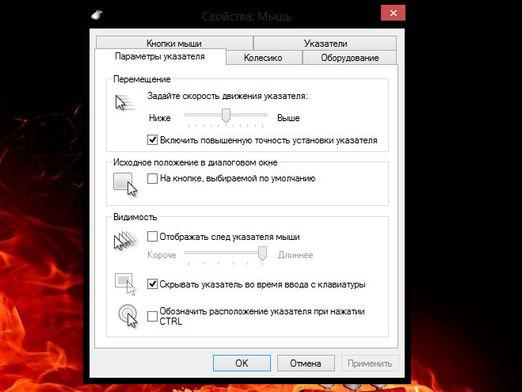
How to set up the mouse?

Why does the mouse not work?