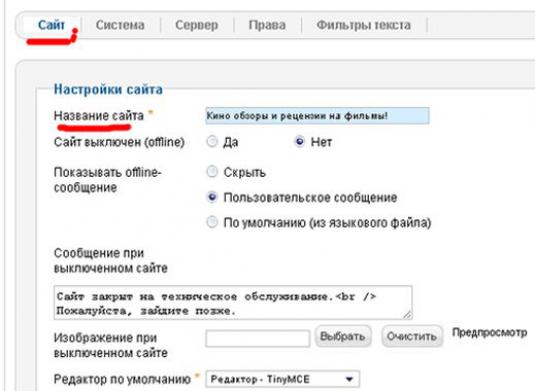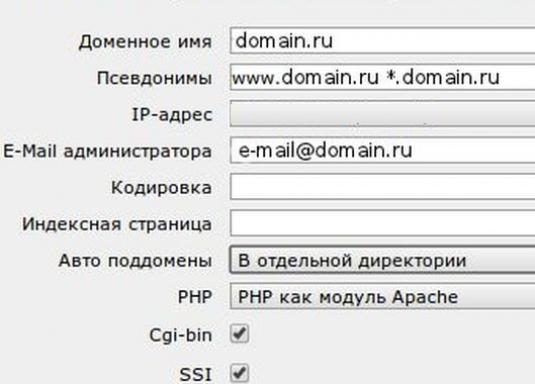How to tie a domain?

When a person, when creating a website, buys a domainname and hosting in the same place, the binding of one to the other occurs automatically. If you have not purchased a domain for your site, please see our article How to register a domain. It will help you to register a domain name yourself, saving on the services of intermediaries.
Also, in order to save money, people acquiredomains from one registrar, and hosting is ordered in a completely different place. In this case, they need to know how to tie the domain to the hosting and the site. To do this, you just need to register the host's DNS server in your domain settings, and in the site control panel, register the name of the new domain. It sounds scary, but in fact everything is not so difficult. We will read further how this can be done.
How to tie a domain to a hosting
- Visit the registrar's website, from which you purchased the domain (for example, nic.ru, reg.ru, r01.ru, 2domains.ru).
- Find the option "Manage Domains" or "My Domains", that is, there will be a list of your domain names.
- Choose the domain you want to bind.
- Click on "Manage DNS-servers".
- Enter the addresses in the DNS-1 and DNS-2 fields that were sent to you when registering the hosting, that is, Secondary Name Server and Primary Name Server.
- Click the "Change" button.
How to link a domain to a site
Recall that the hosting can be severalof your sites, so the expression "tie the domain to the hosting" is not entirely correct. You need to specify in the hosting settings that the specific domain is tied to a particular site.
- You go to the site of your host (for example, masterhost.ru, nic.ru, beget.ru, hoster.ru, spaceweb.ru).
- Enter the control panel of the site, entering your login and password, which you sent in a letter when registering the hosting.
- Choose the option "Domain Management" or "Domains".
- Note the item "Add an existing domain".
- Enter the domain name you bought in the appropriate field.
- Choose one of the options: link the domain name to an existing site or create a new site for the domain.
- Click the "Add" button.