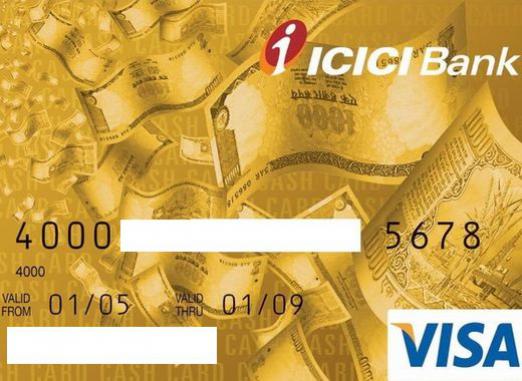How to get the Sberbank ID?
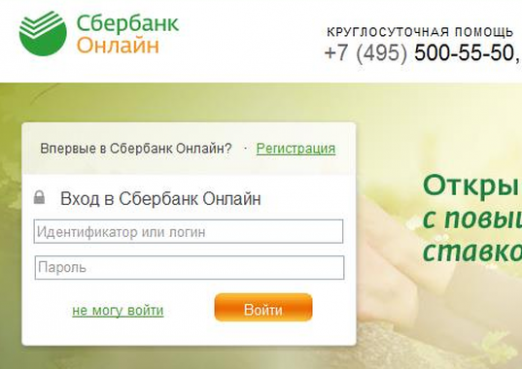
"Sberbank Online" - a special service of the Savings Bank of Russia, allowing you to make various payments from a bank card through the Internet.
In order to start using the service, the client must obtain a personal ID and password. You can do this either through the bank's office or remotely.
ATM connection
- Find the nearest ATM of Sberbank, insert the card, enter the password.
- From the main menu, select "Connect Sberbank Online and Mobile Bank".
- In the section "Sberbank Online and Mobile Bank" that opens, select "Get Sberbank Online login and password".
- All! It remains only to collect two checks, which will give you after the request of the ATM. On one check your ID and password will be indicated, on the second - 20 additional codes, which will be required by the service at the entrance.
Internet connection
- Go to the official website of the Savings Bank, in the upper right corner click the "Register" button.
- Enter the number of the bank card, then - the personal number of the mobile phone.
- Wait until the mobile will receive a code to confirm the operation.
- Enter the code, specify the desired identifier and password, click "Continue".
- Done! Now you have access to "Sberbank Online".
Attention! This method is only available for subscribers with the Mobile Bank option enabled. To activate the option, find the nearest ATM, insert the card, select "Connect Sberbank Online and Mobile Bank" in the main menu, then "Connect Mobile Bank".
Phone connection
- On the number 900 send an SMS with the word "Password" (you need to enter without the quotes) and wait for the reply SMS.
- Call the Sberbank hotline (8-800-555-555-0) and ask for an identifier - be prepared that you will be asked for the code word indicated in your contract with the bank.
Attention! This method is also available only for subscribers with the "Mobile Bank" option enabled. How to connect "Mobile Bank", read above.
Connection through the bank office
To get the ID and password through the bank, contact the nearest Sberbank office with a card and passport.
Read also: How to connect online Sberbank.