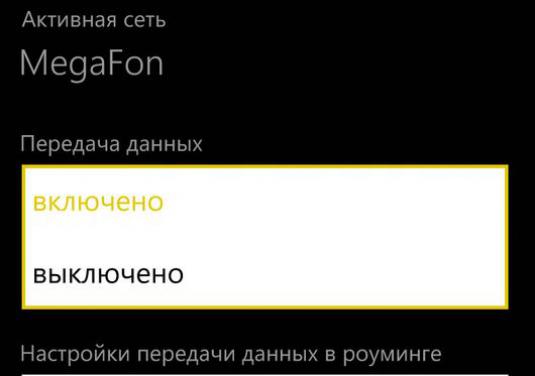How to set up the Internet on Nokia's Lumiya?
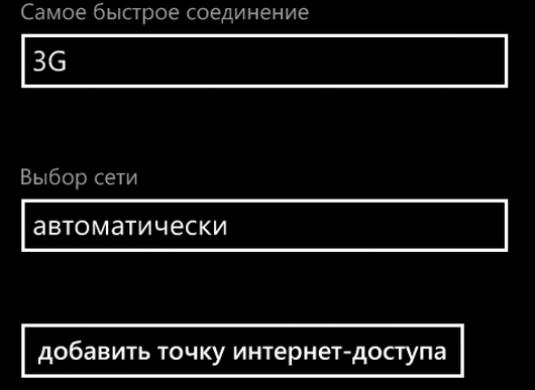
One of the advantages of a smartphone is the possibilityconnect to the Internet for web surfing, reading mail, chatting in Skype and other messengers. In this article we will tell you how to set up the Internet on Nokia Lumiya 520 (Nokia Lumia 520) and other models of this line. Almost all of them recently received an upgrade of the operating system to Windows Phone 8.1.
How to set up Wi-Fi on Nokia Lumiya
To set up a Wi-Fi connection in WindowsPhone 8.1, slide your finger down from the top of the screen and tap the "Wi-Fi" button. When it shows "Available", tap the button again and select the network you want to connect to in the list that appears. If it is password protected, enter this password in the appeared field and tap the "Done" button.
To continue to always connect to this networkautomatically, tap its name and select the "Connect automatically" check box. Then in the future to turn on Wi-Fi you just need to go down from the top of the screen and touch the button "Wi-Fi", and the smartphone will find and connect the necessary network itself.
How to configure 3G
Set up the Internet on Nokia Lumiya is not only possiblevia Wi-Fi. To enable data transfer on cellular networks, swipe down from the top of the screen and select All Settings. In the list, find the "Cellular + SIM" item and on the screen that appears, move the "Data transfer" slider to the "On" position. All settings are usually set automatically depending on which SIM card of which operator you are using.