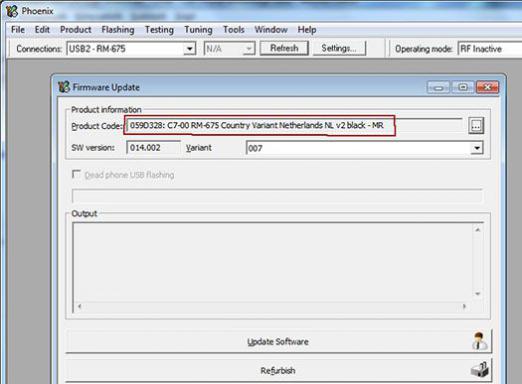How to flash Nokia 5230?

As a rule, the idea of how to flash Nokia 5230,appears at the user of this phone model if you want to replace the installed firmware to another, faster one. So, for firmware you need JAF 1.98.62, as well as the JAF 2.0TEST add-on installed on top of the firmware. In addition, you need firmware files, a fully charged smartphone and a USB cable. It is necessary to pay special attention to the fact that before carrying out the firmware it is necessary to format the memory card, as well as disable the antivirus and remove from the personal computer all the programs from this model of the phone, the exceptions are only the drivers of Nokia Flash Cable Driver and Nokia Connectivity Cable Driver. If these drivers are not present, then they must be installed. After downloading the firmware file, you should unpack it to the following folder: C: ProgramFilesNokiaPhoenixProductsRM-588. Once everything is ready, you can proceed directly to the firmware of the phone.
Firmware Nokia 5230
First you need to turn off the phone, then remove the battery, then reinsert it. Please note that the smartphone itself can not be turned on!
Connect a smartphone
Now you need to connect your phone to a personalComputer via USB cable and open Task Manager. Then you need to hold down the phone's power button for 2-3 seconds, but not longer! It is important that the phone does not turn on. When you press a key in the Task Manager, the new device first appears and then disappears. Such an operation of "identification" must be repeated no less than 5 or 6 times. After that, restart the computer.
Running JAF
Then click on the icon labeled StartJAF and run the program. You can also do this on behalf of the Administrator via cmd. On computers that have a Windows 7 system, you should only perform this in XP compatibility mode. Next, in the simulator window, you need to turn on the check box labeled Random PKEY ThomasSN, then click on the Start button and go to the BB5 tab. Here you will need to tick the following lines: Dead USB, Manual Flash and Factory Set. You will also need to uncheck the CRT line 308, and then click the Use INI button.
Choose a model and firmware
A few seconds after thethe above manipulation window will appear, in which you will need to select the model of the firmware to be pinned. If you can not find the Nokia 5230 in the device list, you will need to download a file called jaf_nok4models.ini on your computer, and then copy it to C: ProgramFilesODEONJAF. Further, after the phone model you need is selected, click on the dark green mug with the inscription MCU, and then select the firmware file with the extension * C00. Sometimes the computer may not see it, in which case, * C00 is recommended to rename to * C0R. Now you will need to click on the icon with the inscription PPM and in the same way specify the file * V20. Two bright green lights should light up. This means that you can begin to directly flashing the phone. Before flashing the Nokia 5230, you should once again make sure that the phone is properly connected to the computer and the cord will not pull out at the most inopportune moment.
Flash the smartphone
To start the firmware process, click onbutton FLASH, then select Yes, and immediately after that a JAF info window will appear. The following lines will appear in it: "Init usb-communication ... Searching for phone ...". Immediately after their appearance it will be necessary to hold down the phone's power button for 2-3 seconds. You can not in any case interrupt the process of flashing the phone, and also it is forbidden to disconnect the cable or turn off the smartphone itself until the appearance of the inscription DONE! DONE !. After that, the phone will reboot itself. Now we have figured out how to flash a Nokia 5230 phone. Still it should be noted that there are cases when the process of flashing the smartphone can be interrupted at the most important stage. It can happen for various reasons - the computer has broken down or the electricity has been cut off. These cases can easily lead the phone to further inoperability. Then its functions can be restored only with the help of Phoenix. But nevertheless it is desirable to try to avoid possible troubles.
Hacking the firmware
If you are interested in how to hack Nokia 5230, thenfor this it will be enough simply to find on the Internet a suitable firmware in which access to ROM memory will be unlocked. You can solve this problem without firmware, but then you will need to get a certificate for signing applications.