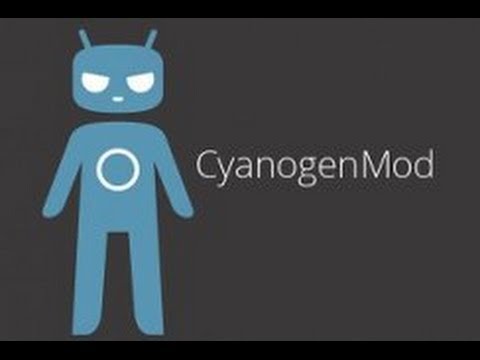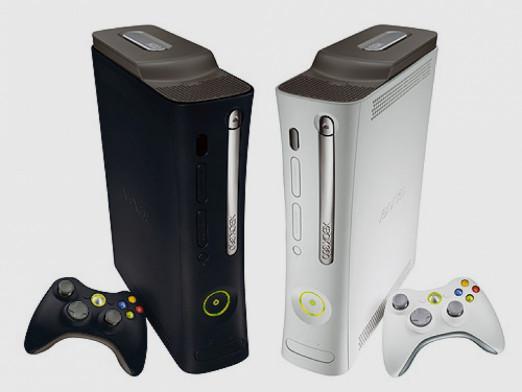How to learn Samsung firmware?

Samsung phones and smartphones are complexA device that provides a large number of features beyond ordinary phone calls. But to realize them to the maximum, your phone must have the newest version of the firmware. Therefore, the question arises how to find out the firmware version of Samsung.
You can do this in two ways - from the phone's keyboard or by connecting the phone to the computer:
- To determine the firmware from the keyboard:
Dial * 1234 # on your phone (or withoutSIM card * # 9998 * 947 #). The number of your firmware will appear on the screen (for example S5260XEJH1). If two numbers (SW VER) S5260XЕJH1 (CSC VER), S5260CISJН1 appear on the screen, the first SW VER will be the desired number.
To determine the year of release of the firmware, you can go online by visiting the manufacturer's website and enter there the firmware number. Or you can decode the firmware code yourself:
The first in the code is the phone model S5260.
XE - two letters, meaning the region to which the phone is oriented. XX - Europe, XE - CIS countries
JH - the year and month of the firmware release. The numbers correspond to the ordinal number of the letters in the English alphabet. The first letter means the year - A - 2000, B - 2001 ... J - 2010, K - 2011, L - 2012, M - 2013. The only exception is W, which means 2003. The months are similar - A is January, B - means February, C is March, etc.
The last digit indicates the serial number of the firmware revision.
- An even easier way to learn the firmwareSamsung - determine it by connecting the phone to the computer and running the Samsung Kies program, which you can take for free on the manufacturer's website. It not only tells you all the data about the firmware of your phone, but also checks the availability of updates and even installs them on the phone.