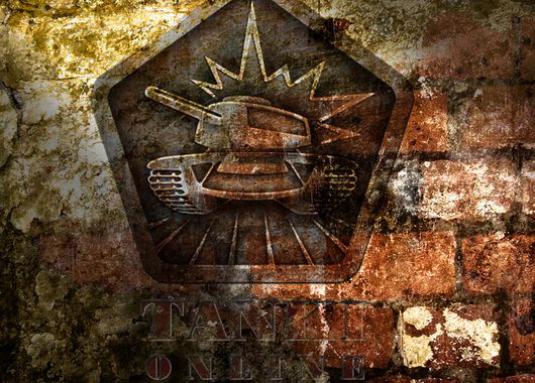How to banned in Warface?

Insults in the chat, obscene expressions - this is the usual picture of multiplayer games. But players in Warface are very affected by cheaters. How to banned in Warface player who violated the rules of the game?
How to send a complaint in battle
To file a complaint against an unfair or aggressive player, you do not need to wait until the end of the fight and go into the room. You can complain about it during a fight. For this:
- Press the Esc key.
- Click the Report Abuse tab.
- In the list of players you need to select the offender by clicking on his nickname.
- In the open window after that, select the category "Violations" and comment on what he did so terrible.
- Click on the button "Send complaint".
How to send a complaint in the room
How to ban players after the battle in Warfay? For this:
- Right-click on the player's nickname in the room.
- In the opened window click on the "Complaint on the player" button.
- In the next window, also select the category "Violations" and write down what the player did.
- Click on the button "Send complaint".
How to send a complaint to the support team
If the player is not banned, and your application is closed, although you are sure that the accused player is really a cheater or a boor, contact the Unified User Support Center:
- Enter the site with your email and password from Warface.
- Go to the Violation complaint page.
- Read the rules for making complaints.
- Under the text, click the "Send Support Request" link.
- Enter the details of the violation. Write a few words so that you can click on the "Continue" button.
- Click the "Continue" button.
- On the page that opens, specify all information according to the rules for making complaints.
- Click the "Send" button.
Please note that for a false accusation, you yourself can be punished.