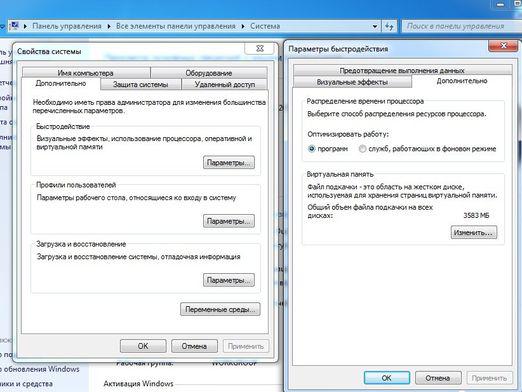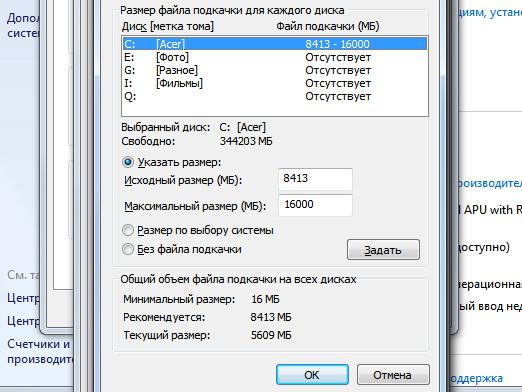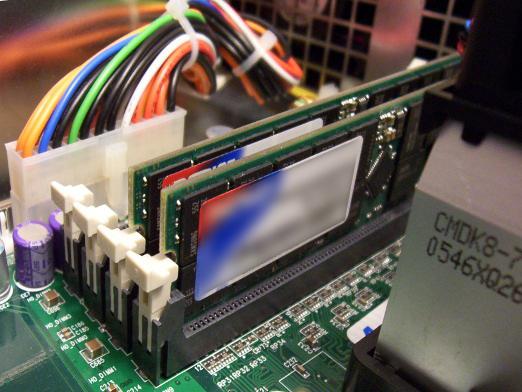How do I clear the virtual memory of my computer?

From this article you will learn how to cleanvirtual memory on Windows OS and for what it is necessary to do it. If you will clean your computer's virtual memory in a timely manner, this will ensure the quality work of its system and programs. Also, this cleaning should be done to preserve the confidentiality of the data, since they can remain in the swap file.
If you have never cleared the virtual memory,this instruction will show you how to clear the virtual memory of your computer. Below are three options for cleaning. Choose the one that suits you best and follow its instructions.
Method 1
- Click "Start", select "Search".
- In the line that appears, type secpol.msc and press Enter.
- Open the computer found file by double clicking the left mouse button. After these actions, the "Local Security Settings" window should open.
- Locate and open the Security Settings folder, then Local Policies, and again Security Settings.
- Next, open the file "Shutdown: clear the page file of virtual memory" and select the "Enable" status in the window that opens. After that, click "OK".
Method 2
- Click "Start", select "Settings" - "Control Panel".
- In the panel window open the "Administration".
- Then we successively open the folder "Local Security Policy"; "Local Policies" "Security Settings".
- Look for the line "Shutdown: clear the page file of virtual memory ", click on the right mouse button to go to" Properties "and in the window that opens, set to" Enable ". After that click "OK".
Both the first and second options consist in the fact that when the system is shut down, the computer's virtual memory will be cleaned automatically.
Method 3
- Click Start, select Run.
- In the line that appears, type regedit.exe and press Enter.
- After these actions you will see a window where you need tofind such folders: "HKEY_LOCAL_MACHINE", then "SYSTEM", after it "CurrentControlSet", then "Control", "Session Manager" and the last "Memory Management".
- In the window that appears, find a file called "ClearPageFileAtShutdown". Call the context menu (right-click) and click "Edit".
- Then in the window that opens, set the value 1 in the Value field. Click OK.
That's all the secrets that tell how to clean up the virtual memory of the computer.