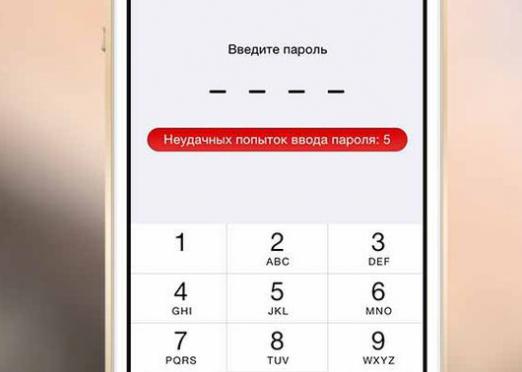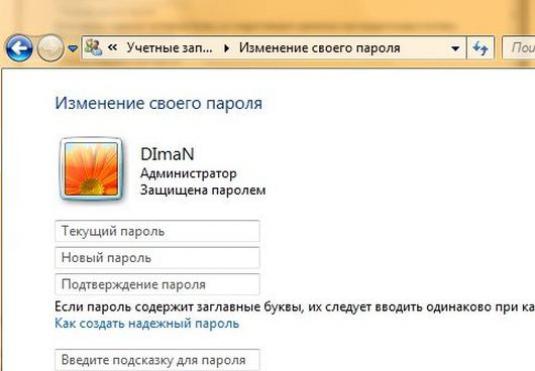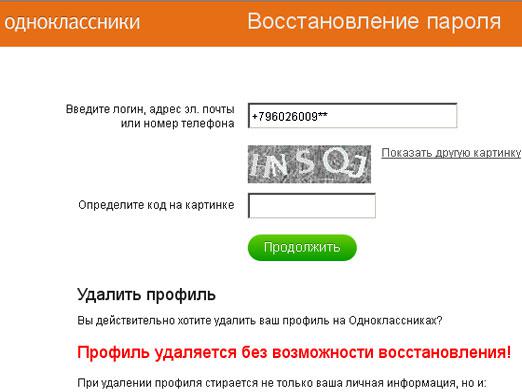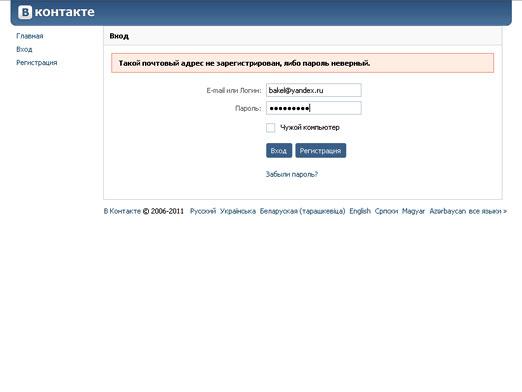What should I do if I forgot my password on my computer?

Computer - an integral part of each interiorat home. But does it really complement the interior? Rather, it complements our life! This is more just. It is impossible to imagine a modern man without a computer. Our life more and more resembles the life of man and machine in symbiosis. Let's talk about the situation when symbiosis is broken, and the computer does not allow you to its resources due to the fact that you forgot the password to it. So, what if I forgot the password on my computer?
I forgot my password on the computer: actions
The first thing that comes to mind is reinstallationsystem. But many users will oppose this, because they understand perfectly well that they will lose all that is earned by honest overwork for years working on this PC. Is it possible to recover the password? Can I do without reinstalling the operating system? This possibility is on Windows XP.
Here's what you need to do if you forgot your computer password:
There are various utilities that can change the passwords stored on the computer. An example of one of these utilities is stored on this site: Offline Windows Password and Registry Editor
Using this resource, you will find includinginstructions for creating a bootable disc and then installing it. Specificity of the utility is that it creates a new operating system of a minimum size. With this system, you can change some files that are responsible for passwords on your computer. Here's what you need to do if you forgot your password on the computer. It should be noted, however, that if you used any password encryption programs before this time, then such utilities will not help you to find out the Windows administrator password on the old system.
A bit about the passwords of Windows XP users. It is necessary to know that all the passwords of the operating system are stored in the SAM file. The file is located in the folder at C: windowssystem32config. In addition, the operating system encrypts the password data in a special way, for example, the password "password" will be written as HT5E-23AE-8F98-NAQ9-83D4-9R89-MU4K. Data encryption is handled by a special utility called syskey. Access to this utility is not available for any of the users of the computer or the administrator. This utility can only be controlled by the computer's operating system. She addresses her during her work. In order to access the necessary files, you need to disconnect the hard drive from your computer and connect it to another computer that has a similar operating system. Using another computer, you will be able to change the files of the computer from which the password is lost. You can change the password or completely delete it. After the done operations, you can safely connect the hard drive back and work in the normal mode. The computer will no longer request a password when logging in to its system.