How can I see the connected services?

Mobile operators offer their subscribers a huge number of services. Most of them are paid, so it is very important to keep track of which services are connected to you.
Check services on MTS
You can view the connected services on MTS using these methods:
- USSD request. Dial from your mobile this command: * 152 * 2 # + call. After that, all services that are connected to your number will be displayed on the phone screen.
- Call the call center. You can also contact the operator for assistance. To do this, you need to dial such a team: 0890 + 0. Then wait for the answer of the specialist and ask him to list all the services connected to your number. Immediately you can ask the operator to disable those that you do not plan to use.
- "Internet Assistant." To use this service from MTS, you need to go to this link: ihelper.mts.ru. Then you need to go through the authorization and go to your account. Next, in the main section, select the "My Options" tab, and then a list of all activated services appears before you.
Checking services on Megaphone
You can see the connected services on Megafon by these methods:
- USSD request. Dial from your phone the following combination: * 105 * 11 #. Within a few seconds, a list of activated services appears on the screen of your mobile device.
- Autoinformer. You can also use this method, where you need to dial from the phone such number: 0505. After that you need to follow the prompts of the answering machine for obtaining the necessary information.
- Using SMS. From your mobile phone, send an SMS message without text to number 000105.
- Call the call center. Request a list of connected services from the operator of Megafon. To do this, call 0500.
- Personal Area. Follow this link: lk.megafon.ru. Then you get to the login page in your personal account, you need to be authorized, and then select the "Options" tab in the main menu. On the downloaded page you will see a list of activated services for your number.
Checking services on TELE2
If you are a subscriber of TELE2, then the following ways of checking the connected services will be useful to you:
- Service Center. Dial 611 from the mobile number and press the call button. After the operator answers, ask him to list the activated services for your number.
- Personal Area. Follow this link: my.tele2.ru. Now go through the authorization and pay attention to the main menu, where you need to select "My account number". After that, you will see a list of connected services.
- USSD request. Send the following command from your number: * 153 # "+ call. Then, a list of connected services appears on your screen.
Checking services on Beeline
To get information about the services connected to a Beeline subscriber, you need to use one of these methods:
- Service Management Center. To make a call there, dial 0674 from the mobile number.
- USSD request. Dial from the mobile this command: * 111 # + call. Then the menu will open, where you will select "My Beeline", and then "Services" and "My Services". After that, a message will come with a list of the connected options.
- Support service. From the phone dial 0611 and wait for the operator to answer. Then ask him to voice the list of connected services.
- Personal Area. Follow this link: my.beeline.ru, and then please log in. From the main menu, select "Services", and then read the list of connected options to your number.
Additional tips on this topic can be found in the following articles:
- What services are connected to Beeline
- To find out what services are connected: MTS
- Megaphone: what services are connected
Read more:

Personal Cabinet Megafon: how to register?

How to borrow on Tele2?

How to disconnect the connected services?

How to disable all paid services for Beeline?

Tele2: How to find out the connected services?

Beeline: how to check the connected services?
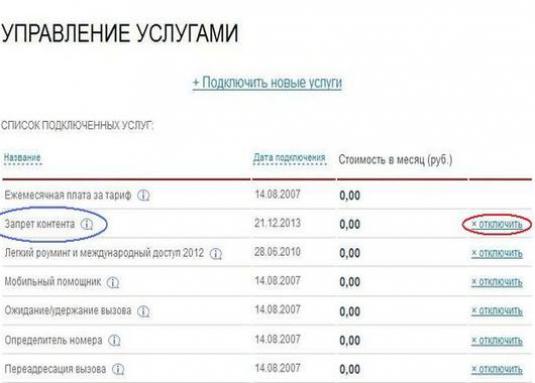
How to disable the ban on content on MTS?

How to disable the services on Tele2?

How to disable services on Megaphone?

How do I view connected devices?