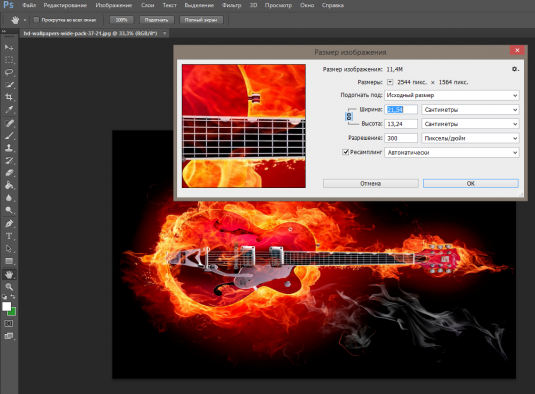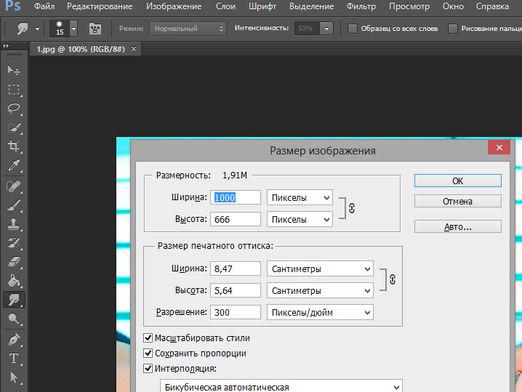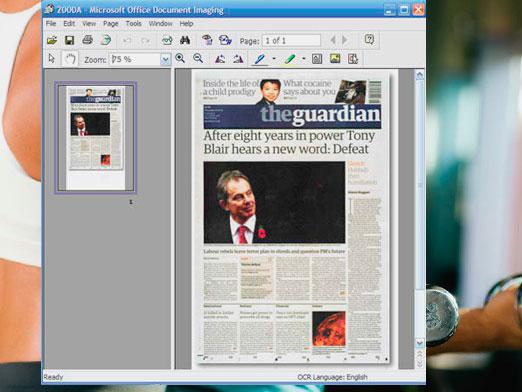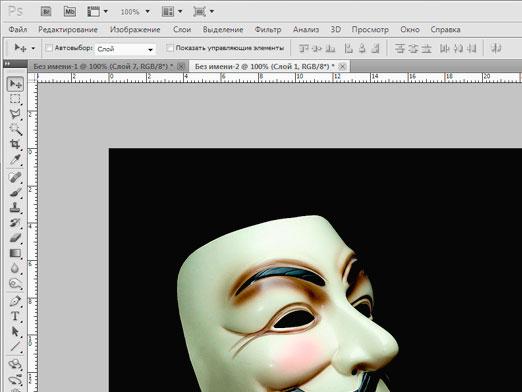How do I change the photo format?

The image format determines the weight of your photos, as well as image quality, and other specific features of working with graphics files.
How to change the photo format: basic ways
You can change the image format in several ways, we will focus on three main ones:
- Using the standard Paint program. To do this, you need to take the following steps. Open Paint: Start - All Programs - Standard - Paint. Then open the image that you want to change the format (File - Open). Make changes if they are needed, if not then immediately: File - Save As - the desired format.
- Using Adobe Photoshop. First, run the program through Start, in the list of all programs we find photoshop, or with the help of a shortcut. If you do not have this program, you can use online versions. Open the required image (File - Open), then click "File" and select "Save as" in the menu, select the place to save in the window that opens, write the file name, and in the "File type" line, select the format you need. Click "Save".
- And one more, the simplest option, is to useonline convector. In this case, you need to do 3 simple steps. In step one, you upload the required image to the site. In the second step, select the format you want. And with the help of the third step you download the finished image.
In addition, you can download a photo converter, but why do you need extra time?
Basic Image Formats
- JPEG is one of the most used formats. Images in this format have a relatively low weight, good color rendering. Suitable for storing images in large quantities, with good enough quality, for use on the network. However, when processing images, or rather after their compression, the lost quality you will not return.
- BMP is the standard image format for Windows. Image data weighs more than images in JPEG, the format does not have special advantages, so it is advisable to convert it to save disk space.
- TIFF - a format that allows you to compress an image without losing quality. It is in demand among experienced users.
- GIF - this format allows you to make "live"images, that is, images with animation elements, due to the fact that the image in this format can consist of several frames. However, the color depth of the format leaves much to be desired. This format is in demand for avatars and animated pictures.
Now you know how to change the format of the photo, and what is the difference between the main formats. When changing the format, save the image with a new name.
Read more: